How to Add the Bot to Your Repository
Step 1: Install the Bot on GitHub
To add the bot, go to the Gitsol-bounty GitHub App and install it on your desired repository.
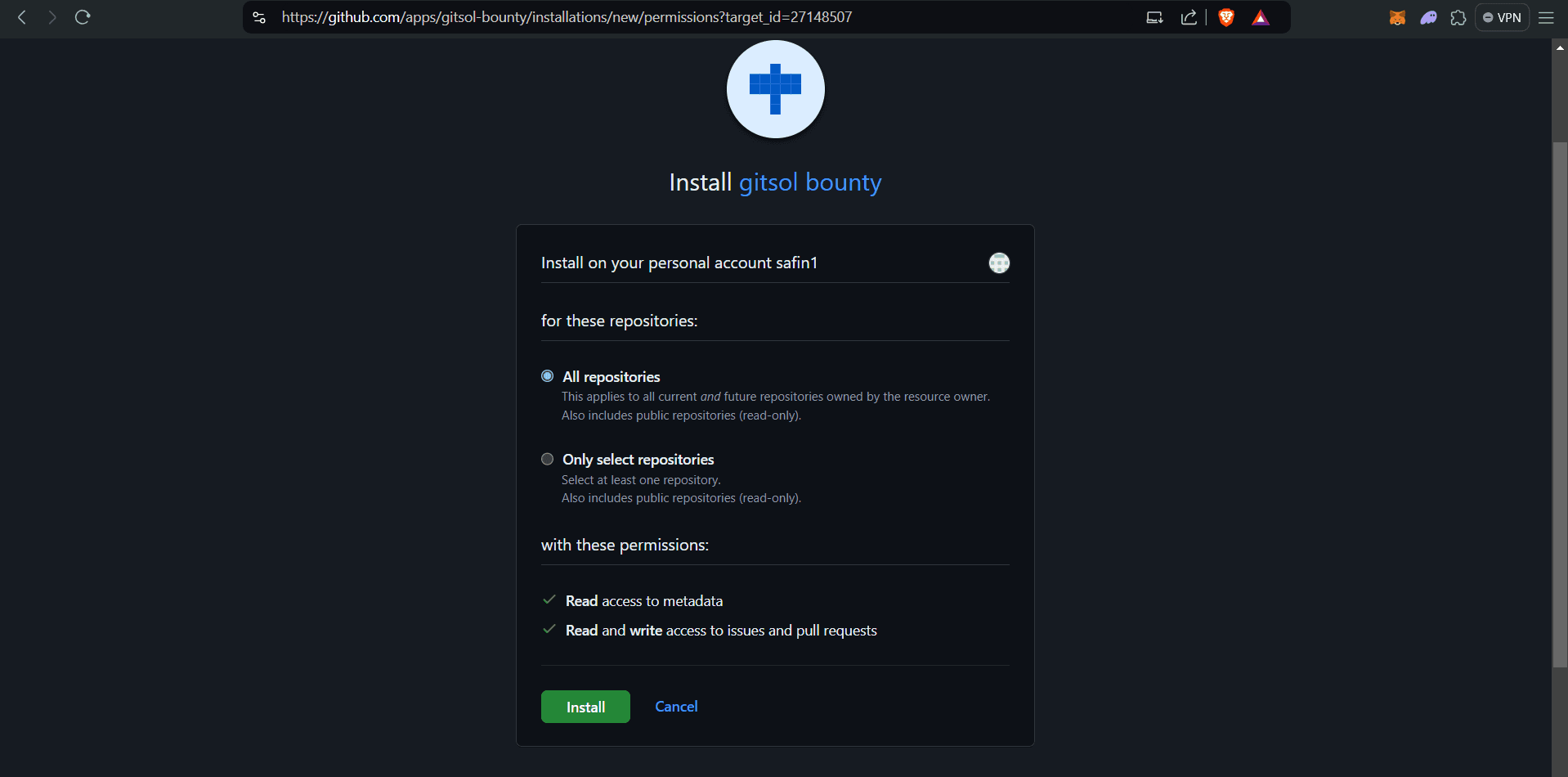
Step 2: Add Funds to Your Wallet
To add funds, visit your wallet. Note: Currently, this only supports Devnet SOL.
You can fund your wallet by airdropping some Devnet SOL to your address or by transferring from a wallet like Phantom or Metamask.
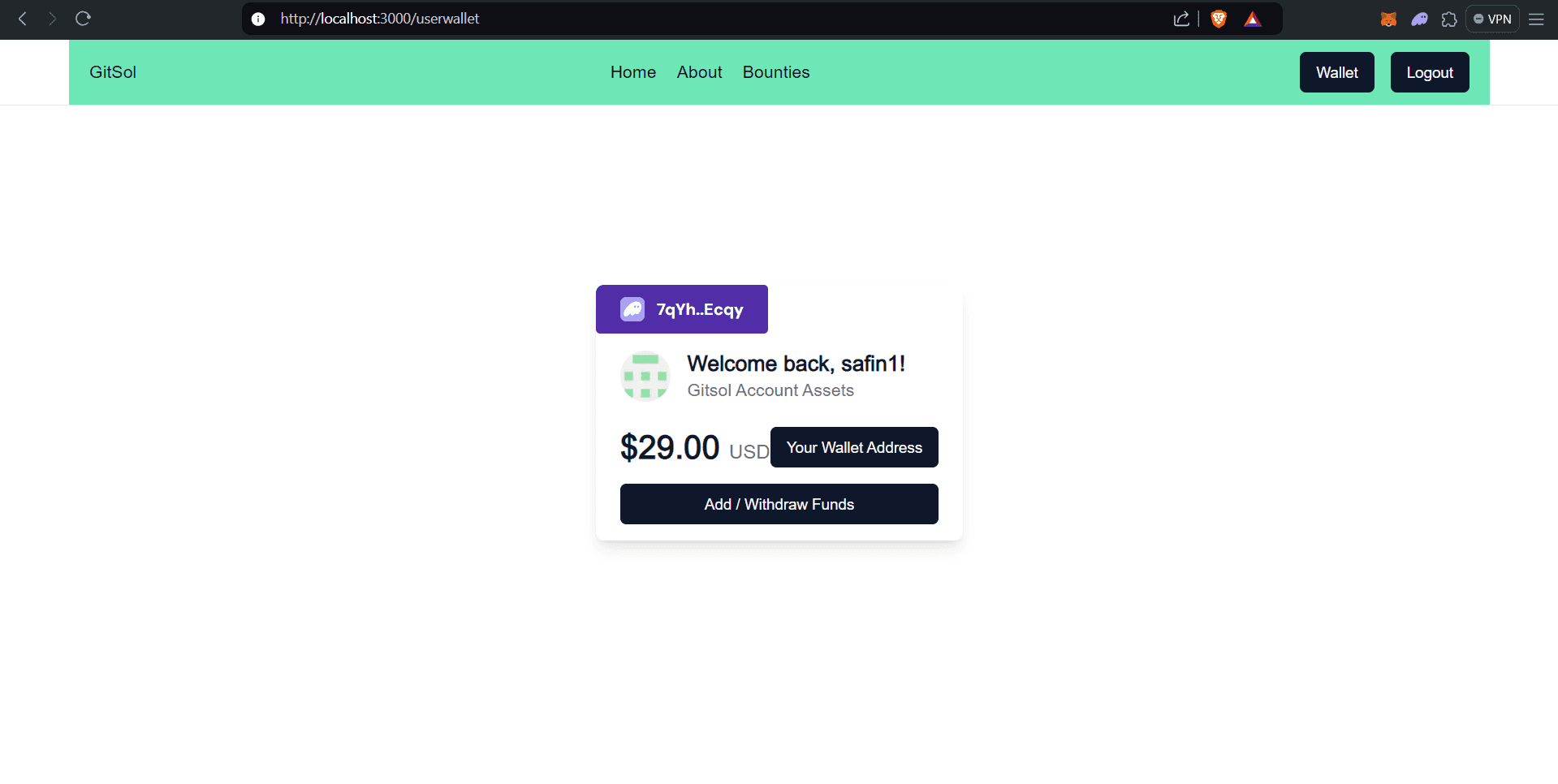
Step 3: Start Using the Bot
Once you have installed the bot on your repository and funded your wallet, you can start using it by commenting /bounty $amount on issues.
Contributors can attempt a bounty by commenting /attempt sol_devnet_addr.
After the contributor submits a pull request and it gets merged, the bounty amount will automatically be transferred from your wallet to the contributor's SOL address.